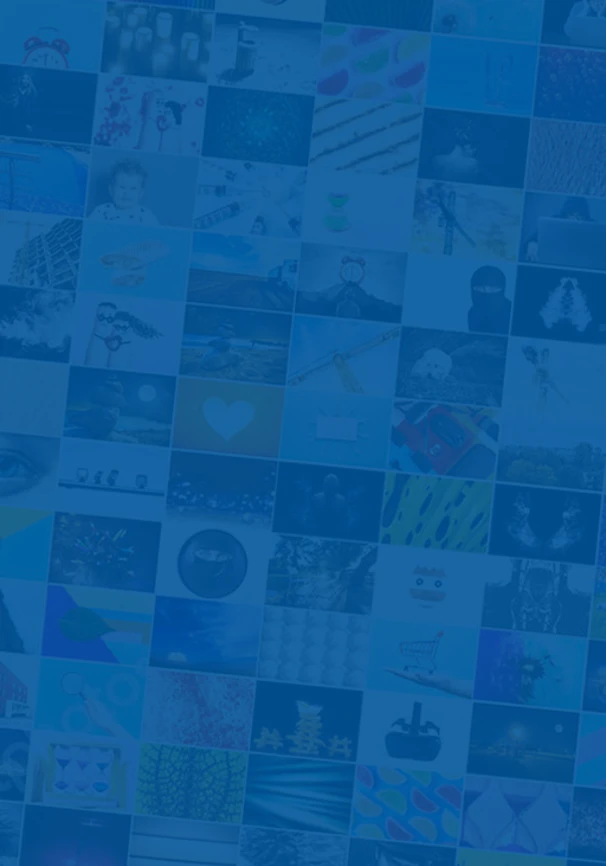Tired of your boring ringtone and alarm?
Download “The FCC Trash Sound”
And wake up with the ultimate trash talk alarm!
Reversing warning system beeps. Banging trash bins. The sound of breaking glass. It's everything you've always wanted!
For everyone who has ever wanted to be a garbage man and prefers something special.
For everyone who has been looking for something unique.

Wake up with a guarantee!
We all know the feeling - you're desperate for a well-earned snooze, there’s no earthly reason for getting up, and yet you're jolted awake. It could be a dog barking, the neighbours loudly exchanging opinions about something remarkably unimportant, or perhaps the sound of a waste collection truck emptying bins right outside your window. Not the best way to kick off a new day, but what can you do?
Here at FCC Environment CEE, we hear these grumbles all too often.
- Why does the rubbish have to be collected at the crack of dawn, disturbing our precious slumber?
- And why all the racket, can’t you just empty the bins a bit more quietly?
We'd like to extend our apologies to anyone who's ever been woken by the sound of our dedicated team and their waste collection vehicles, who work tirelessly for us all by taking care of our waste. We understand that the noise associated with our work may not be the most relaxing, and let’s face it, few of us relish waking up to it. However, you have to admit that the sounds of waste collection do a brilliant job of rousing you in the morning!
So, we thought we'd poke a bit of fun at ourselves and turn that negative into a positive, since this sound does seem to have a knack for waking you up and grabbing your attention! For this reason, we’ve prepared a ringtone and a notification for your mobile phones.
We drew some inspiration from the coffee company Bialetti, who offers their clients and supporters "The Moka Sound | Discover the most beautiful awakening" as a lovely way to start the day.
While ours might not evoke quite the same relaxing vibe as the brewing of a morning Moka, we do believe our ringtones and notifications will find plenty of fans out there, because this sound is guaranteed to wake you up! 😊
LISTEN